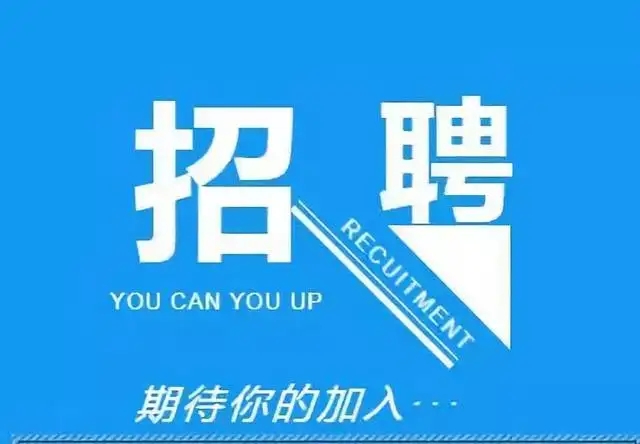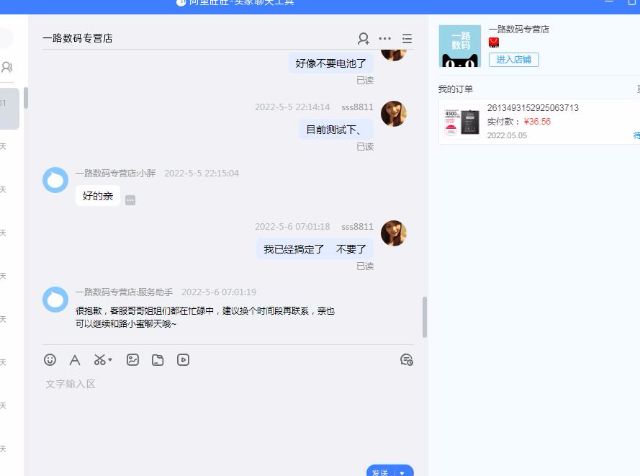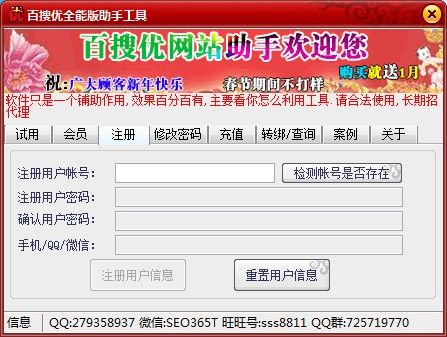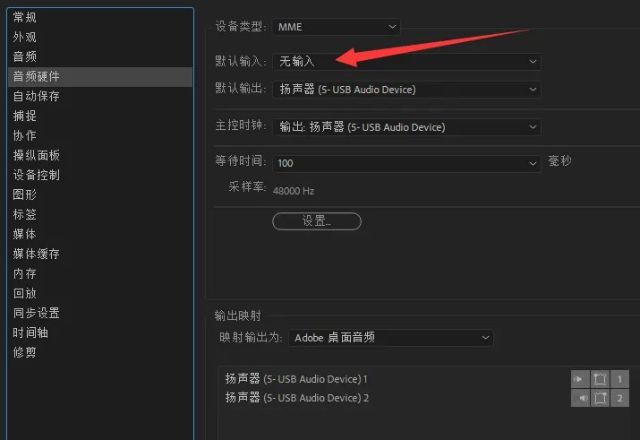去除后台ECSHOP云提醒未激活点击激活提示删除方法:打开admin/templates/start.htm,看下前面几行代码,删除注销就可以了,
<!-- $Id: start.htm 17216 2011-01-19 06:03:12Z liubo $ -->
{include file="pageheader.htm"}
<!-- directory install start -->
<!-- <ul id="cloud_list" style="padding:0; margin: 0; list-style-type:none; color: #CC0000;">
</ul>
<script type="Text/Javascript" language="JavaScript">
<!--
Ajax.call('cloud.php?is_ajax=1&act=cloud_remind','', cloud_api, 'GET', 'JSON');
function cloud_api(result)
{
//alert(result.content);
if(result.content=='0')
{
document.getElementById("cloud_list").style.display ='none';
}
else
{
document.getElementById("cloud_list").innerHTML =result.content;
}
}
function cloud_close(id)
{
Ajax.call('cloud.php?is_ajax=1&act=close_remind&remind_id='+id,'', cloud_api, 'GET', 'JSON');
}
//-->
</script>
按照红色箭头地方 注销就可以了